top of page
LOF

Usermanual
Pen Maker
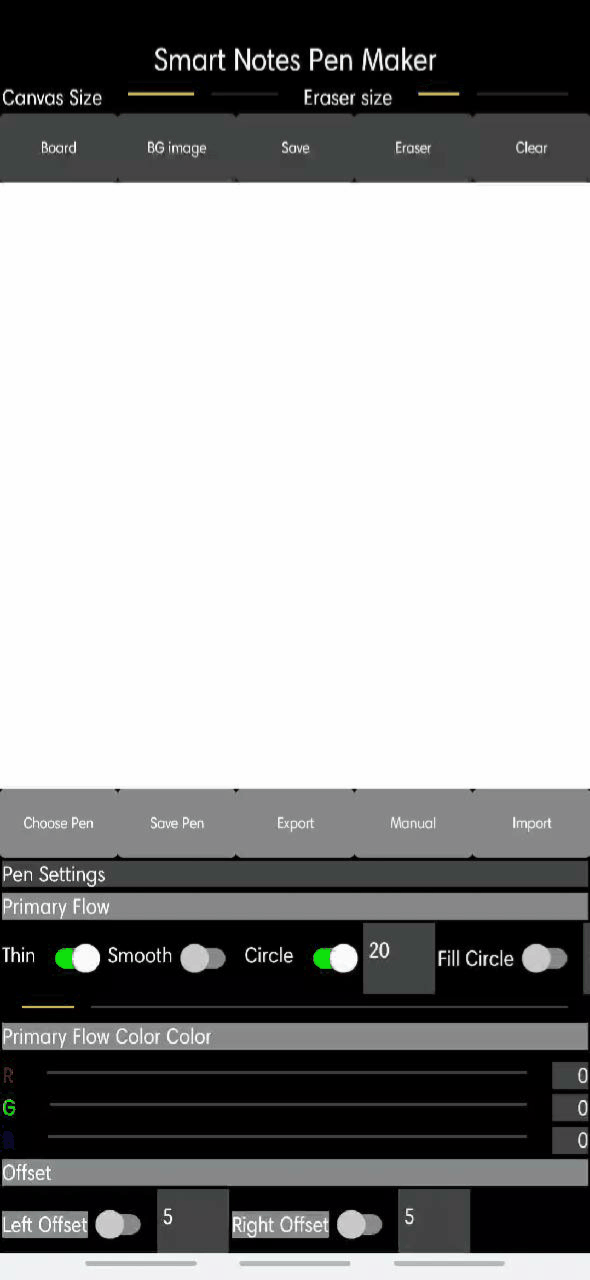

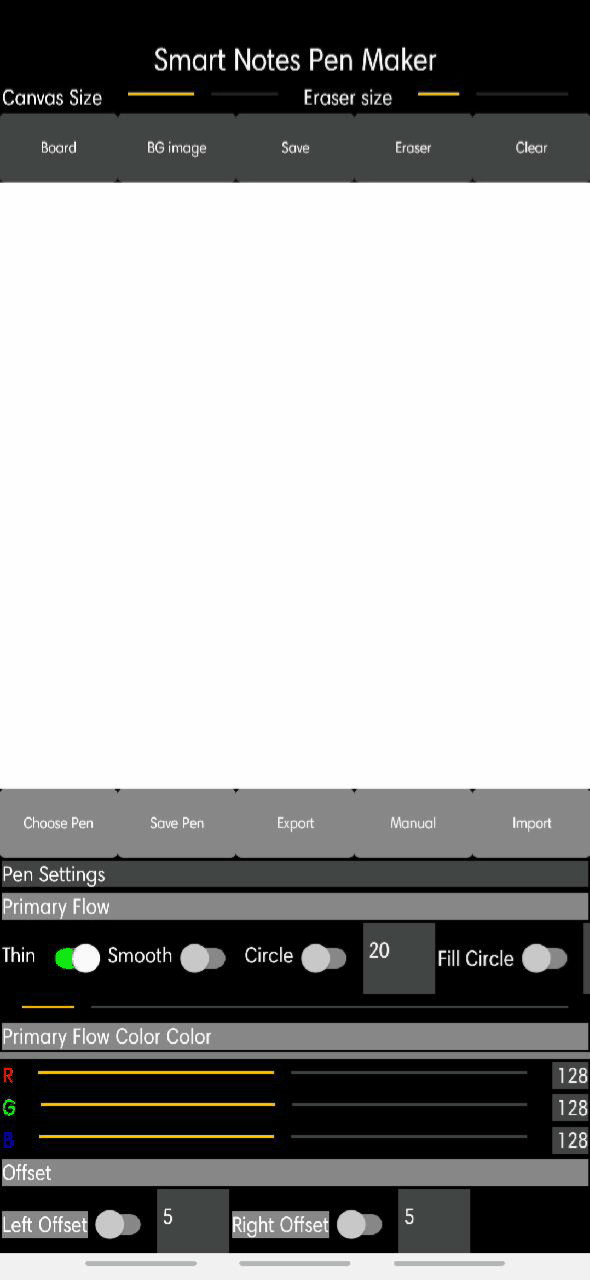

Official Store :
Getting Started :
This Pen Maker app user manual consists of three different sections - Features Section, Community Guidelines, and trouble Shooting.
Features :
1. Adjusting Canvas Size :
The Size of the canvas can be adjusted in realtime by dragging the slider forward and backward. Dragging the slider forward will increase the canvas size and vice versa, the drawing will not be affected in the process of changing the size.

2. Adjusting Erase Size :

The Size of the eraser can be adjusted in realtime by dragging the slider forward and backward. Dragging the slider forward will increase the eraser size and and dragging backwards will reduce the size of the eraser, the drawing will not be affected in the process of changing the size.
3. Navigating through the settings :

The Properties panel can be scrolled up and down in any size. And the internal setting sections can be navigated in the same way in horizontal way. There are a totally of 51 parameters that are responsible for every stroke, can be found in the settings/ properties panel.
bottom of page